APP Operation Guide
Notice:
- Please do not use wet balls, it will cause the ball to fail to launch.
- When the machine is working, please do not stand in front of the machine.
- If you hit the ball inside the machine, take it out as soon as possible.
- After a long period of use, please clean up the debris inside the machine.
- Minors should be accompanied by an adult.
App Download Guide
1、Android App download
Use the phone's built-in browser to scan the QR code and download it. (PS: Before downloading, please check your phone's system version. If the system version is lower than Android 10, please upgrade to version 10 or higher first.)

2、iOS App download
Search for "Jbotsports Pro" in the App Store to install the mobile app, or scan the QR code below to download. (PS: Before downloading, please check your phone's system version. If the system version is lower than iOS 16, please upgrade to version 16 or higher first.)

3、HarmonyOS NEXT App download
Search for "Jbotsports Pro" in the AppGallery store to install the mobile app, or scan the QR code below to download.

4、Google Play Store![]()
![]()
![]()
Search for "Jbotsports Pro" in the Google Play Store to install the mobile app, or scan the QR code below to download. (PS: Before downloading, please check your phone's system version. If the system version is lower than Android 10, please upgrade to version 10 or higher first.)

Notice:
Authorize the APP to have the required permissions. Otherwise, the machine signal cannot be searched. Different machine model will display different control interfaces.
If the machine's signal cannot be found.
1、Check whether the battery of the machine is plugged in, and turn on the machine.
2、Check your phone settings, please turn on navigation and bluetooth. (not open with shortcut)
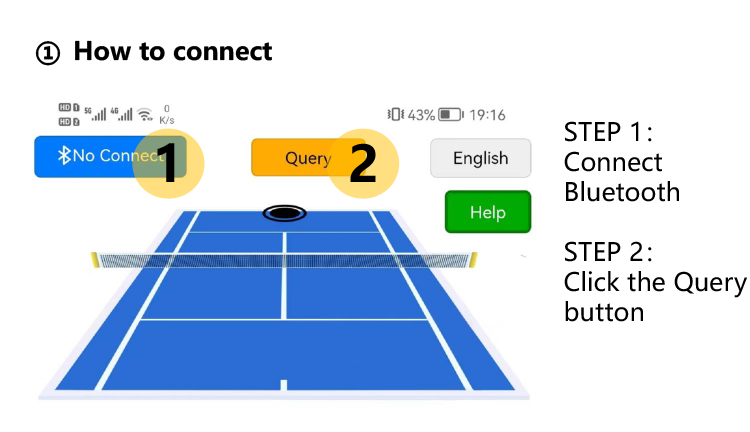
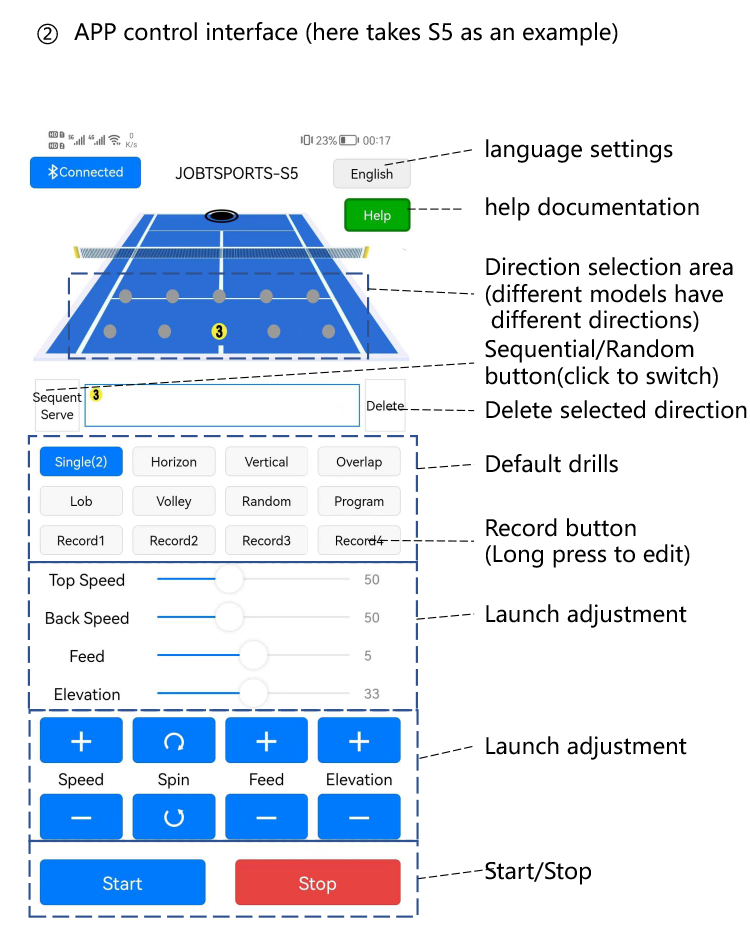
If you have any other questions, please contact us
Email:jbotsports@gmail.com
Wechat:jbotsports01,jbotsports05
whatsapp :+8618019426625
Address: No. 66, Lane 88, Heli West Road, Pudong New Area, Shanghai